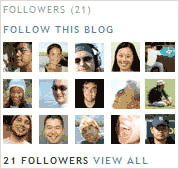If someone has comments enabled on his or her blog, then you can usually find a "comments" link at the end of each post, like this:
If you click this link, you will go to the comment posting page. (Note: in some templates, this link may take you to the post page first. From there you should be able to find the "Post a Comment" link which will take you here.) The comment posting page looks like this:
 In the upper left corner, there is an option to show or hide the original blog post that the comments relate to. The rest of the left-hand column contains any comments that have already been made. The profile photos of the comment authors may also display, depending on the blog's settings.
In the upper left corner, there is an option to show or hide the original blog post that the comments relate to. The rest of the left-hand column contains any comments that have already been made. The profile photos of the comment authors may also display, depending on the blog's settings.On the right hand side of the page is the space for you to enter your comment. Beneath that are the identity options. (Some of these may not be available, depending on the blog's settings.)
The options are these:
Blogger username: Your display name will appear, along with a link to your profile and your photo (if you have one).Other: You can enter your name and a link to your website, without having to have a Blogger account.Anonymous: No identifying information is displayed. The comment is credited to "Anonymous" without a link.
Following?
Following? If you scroll down a bit you will see a "Follow" button and a list of followers. What is a follower? A Follower is a person who has a blogger account and if a new post or feature is added to this blog, it will pop up on their dashboard when they sign in. If you don't have a Blogger or Google account there are other ways to keep up to date.
What is Subscribing?
In the top right corner you might have noticed that there is a bottom that says "Subscribe." This is kind of like following but using another source. Example: Subscribing with My Yahoo. So when you sign into Yahoo, If a new post or feature is added it will pop up on news feeds, Or if you subscribe to comments using a google account or gmail, it will be sent to you Via Email.
Sharing?
How to Share:
The Site
Came across this site and want to share it with your buddies?
Scroll down to (right side) below the subscirbe button you will notice a "share" gadget which will allow you to share the site!
One Post:
You can share one certain post using faebook, below each title will be a share button for facebook, simply give it a click and BINGO!Email?
So, you have an idea for an article, don't want to leave comments, or you want to be a guest writer?
Email:
mynekoanime@gmail.com or nekoandteko@gmail.com
Information about leaving comments is from Blogger Help